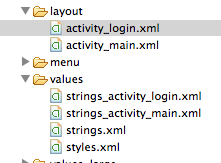I learned several Android tips the other day from an unlikely place: File->New Project. I started a new project and found out that the latest SDK gives you an option to include an activity as your base. I chose LoginActivity and found several new things.
EditTexts can have errors
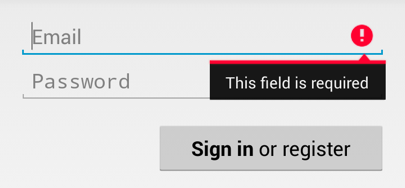
This is possible by calling setError on the EditText.
LoginActivity.java - attemptLogin()
// Check for a valid password.
if (TextUtils.isEmpty(mPassword)) {
mPasswordView.setError(getString(R.string.error_field_required));
focusView = mPasswordView;
cancel = true;
} else if (mPassword.length() < 4) {
mPasswordView.setError(getString(R.string.error_invalid_password));
focusView = mPasswordView;
cancel = true;
}
The merge view
I’m still a little uncertain about this one, but after doing some searching it looks like you can speed up the display of your views if you use merge. More info.
activity_login.xml
<merge xmlns:android="http://schemas.android.com/apk/res/android"
xmlns:tools="http://schemas.android.com/tools"
tools:context=".LoginActivity" >
<!-- Login progress -->
<LinearLayout ... />
<ScrollView ... />
</merge>
Value files can be layout specific
This one might be my favorite tip of them. I knew you could make resource files specific to versions of android, but I didn’t know you could make value files specific to a layout. With this you can stick layout specific strings in a separate file and not clutter up the main strings.xml file.