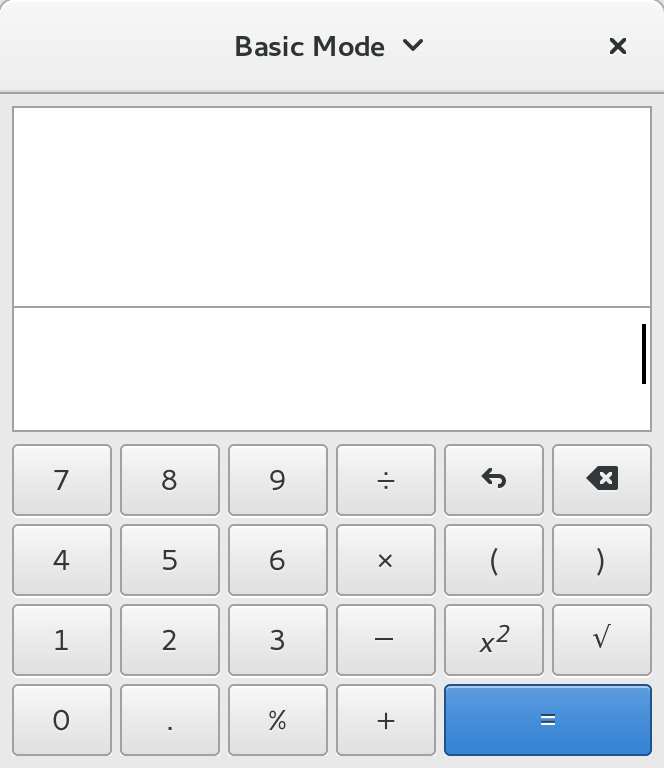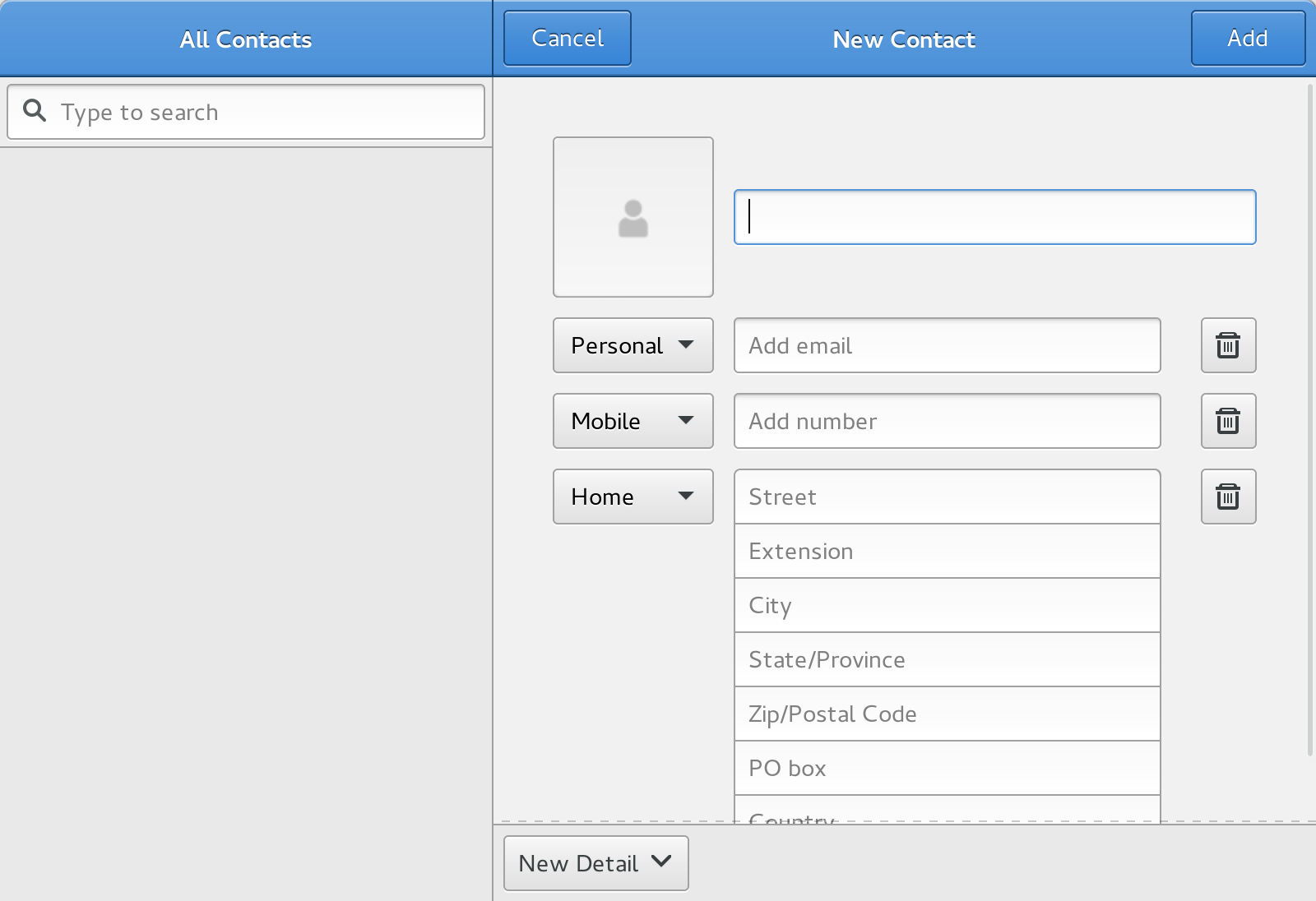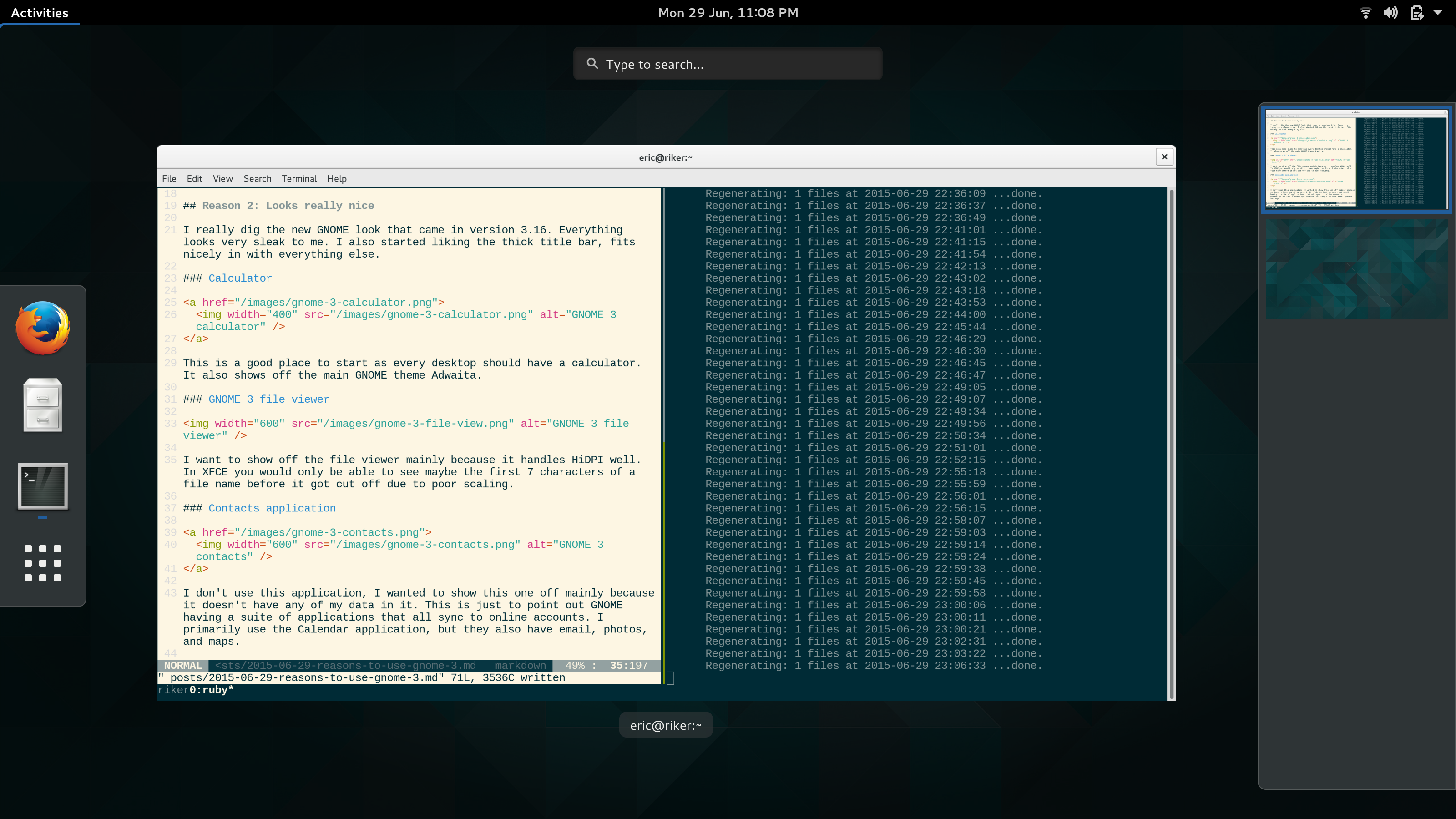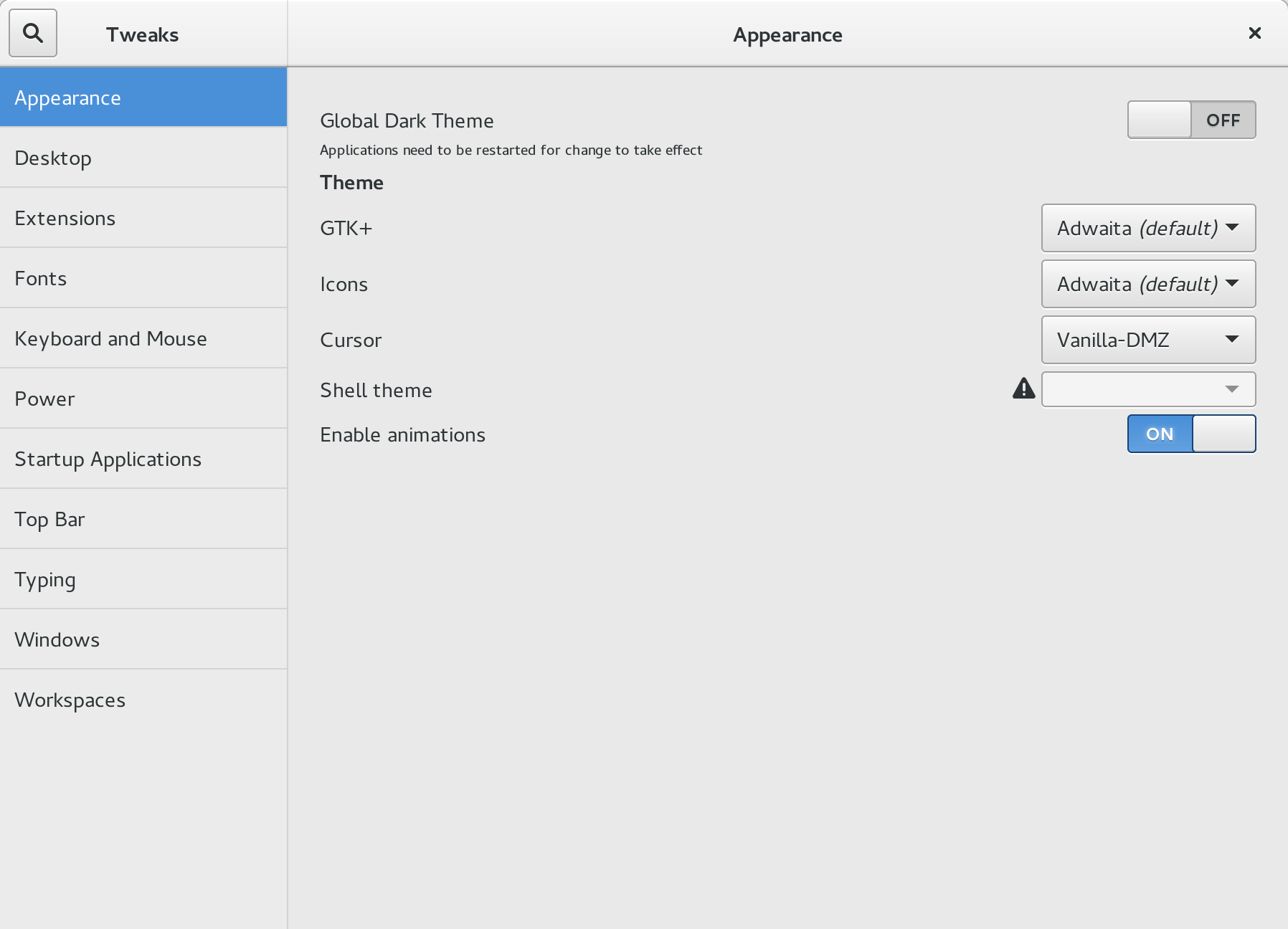I have recently switched over to GNOME 3 from XFCE and figured I give a few reasons why you should too. Before switching over I had only used GNOME 3 when it first launched and didn’t like it.
Reason 1: HiDPI support
The main reason I looked at GNOME 3 again was because I got a Lenovo Yoga 2 Pro last year and replaced Windows with Arch Linux. This laptop has a HiDPI screen (3200x1800 at 13”) and XFCE was virtually unreadable on it.
I stuck with XFCE for a while after I discovered you could scale the resolution in a display setting somewhere. This only sort of worked because it looked horrible. GNOME 3 handles HiDPI so much better, everything looks properly sized and there are no sections that have text being cut off.
Reason 2: Looks really nice
I really dig the new GNOME look that came in version 3.16. Everything looks very sleak to me. I also started liking the thick title bar, fits nicely in with everything else.
Calculator
This is a good place to start as every desktop should have a calculator. It also shows off the main GNOME theme Adwaita.
GNOME 3 file viewer
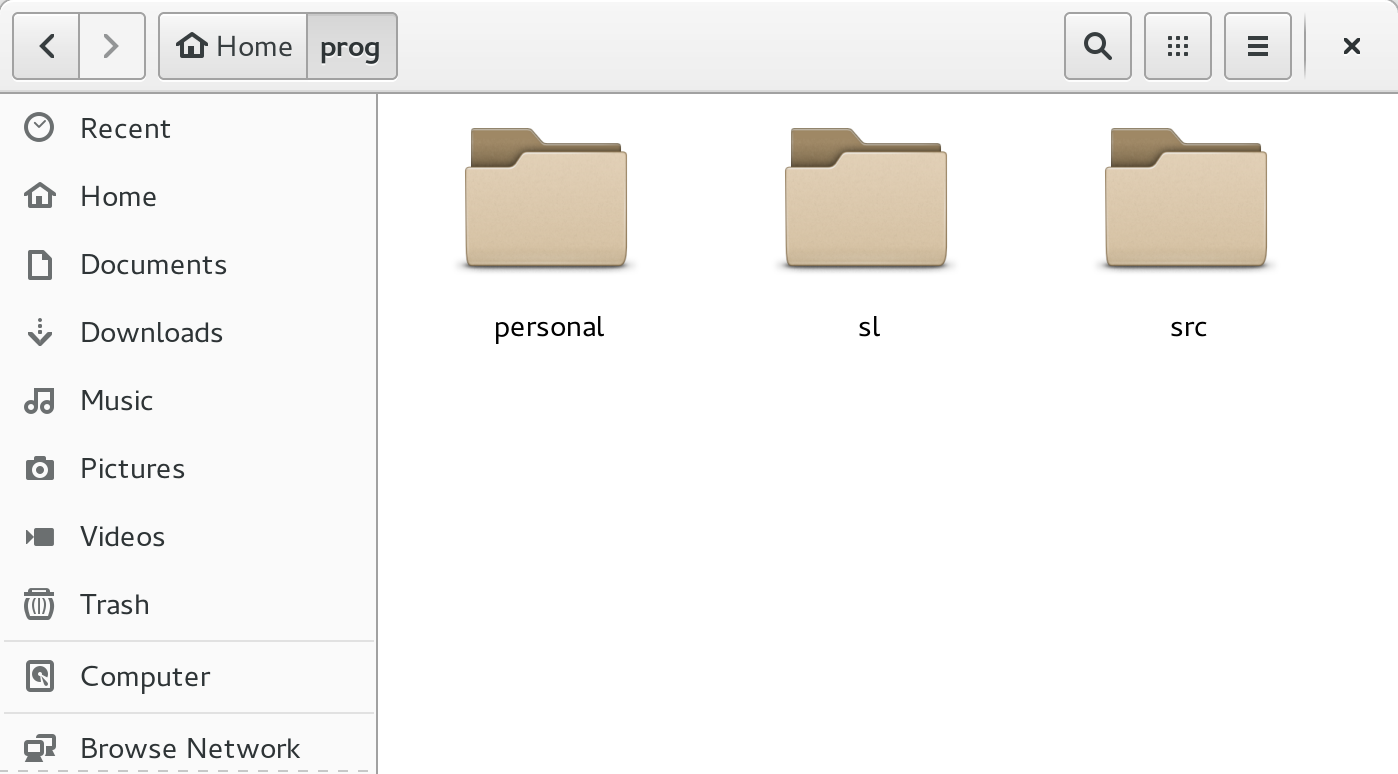
I want to show off the file viewer mainly because it handles HiDPI well. In XFCE you would only be able to see maybe the first 7 characters of a file name before it got cut off due to poor scaling.
Contacts application
I don’t use this application, I wanted to show this one off mainly because it doesn’t have any of my data in it. This is just to point out GNOME having a suite of applications that all sync to online accounts. I primarily use the Calendar application, but they also have email, photos, and maps.
Task switcher
This view is brought up by hitting the meta (windows) key or moving the mouse to the upper left corner. I really like this view as you can see current applications and also search for a new one to launch.
Reason 3: Customizable again
When I first tried GNOME 3 it was very take it or leave it. Now you can customize the desktop very heavily. I have my pretty plain, but the options are still there. I personally only set static workplaces (which didn’t use to be a thing either) and the date time to be AM/PM.
Tweak Tool
Tweak tool is what you’ll be using to alter GNOME 3 more than AM/PM from military time. There are seemingly hundreds of options to tweak, as well as extensions to install.
Bonus reason: Wifi Manager
When I was on XFCE I used wicd as the network stack. Moving to GNOME let me switch to Network Manager which has a really nice integration with the desktop. It sits up the top right corner and lets you easily switch networks.
Conclusion
My biggest take away with GNOME 3 is it feels like a solid, well integrated desktop. XFCE is great, but GNOME 3 is my new favorite desktop.