I wanted a way to upload screenshots quickly to something I had control of. This is a small script that I placed in my PATH and the XFCE launcher. It uploads to S3 and auto deletes after a week.
Setting up S3
Create a bucket with the same name as your domain, e.g. img.example.com. Create a CNAME for img.example.com to img.example.com..s3.amazonaws.com..
To have photos automatically deleted after 7 days open the S3 properties for the bucket. Expand the lifecycle tab and add a rule. Select the whole bucket and permanently delete after 7 days.
S3 properties
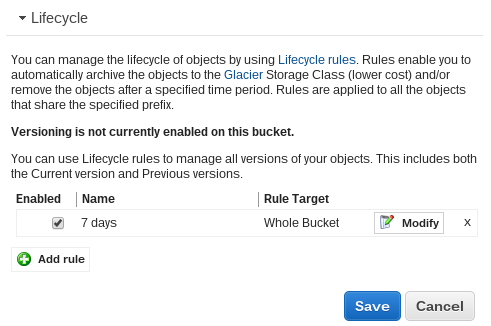
Place the following script in a folder in your PATH. I have ~/bin in my path for such a case. You will need to change the HOST, access_key_id, and secret_access_key.
upload.rb
#!/usr/bin/env ruby
require 'aws-sdk'
require 'securerandom'
require 'clipboard'
require 'uri'
HOST = "img.example.com"
AWS.config({
:access_key_id => '...',
:secret_access_key => '...',
})
if ARGV.length == 0
puts "Please run with a file"
sleep 5
exit
end
s3 = AWS::S3.new
bucket = s3.buckets[HOST]
# So many different ways because when you drop an image on a
# launcher for XFCE it adds `file://` in front of it.
if ARGV[0] =~ /file:\/\//
file = URI.decode(URI.parse(ARGV[0]).path)
elsif ARGV[0] =~ /\A\//
file = Pathname.new(ARGV[0])
else
file = File.join(Dir.pwd, ARGV[0])
end
file_name = "#{SecureRandom.uuid}#{File.extname(file)}"
object = bucket.objects[file_name]
object.write(File.read(file), {
:acl => :public_read,
:reduced_redundancy => true
})
url = "http://#{HOST}/#{file_name}"
Clipboard.copy url
puts url
sleep 5
