Android’s ImageView does a strange thing when you have it stretch to fit the width of the view but not the height. It creates a big square for the view instead of conforming to the image size.
This:
<?xml version="1.0" encoding="utf-8"?>
<RelativeLayout xmlns:android="http://schemas.android.com/apk/res/android"
android:layout_width="match_parent"
android:layout_height="match_parent" >
<ImageView
android:layout_width="fill_parent"
android:layout_height="wrap_content"
android:src="@drawable/red" />
</RelativeLayout>
Gives you:
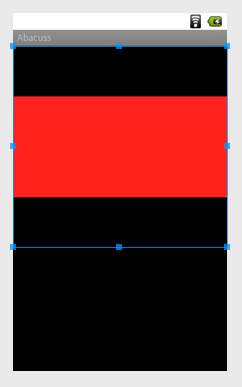
In order to fix this you can set the property “android:adjustViewBounds” to true, and the view will conform to the size of the image.
This:
<?xml version="1.0" encoding="utf-8"?>
<RelativeLayout xmlns:android="http://schemas.android.com/apk/res/android"
android:layout_width="match_parent"
android:layout_height="match_parent" >
<ImageView
android:layout_width="fill_parent"
android:layout_height="wrap_content"
android:src="@drawable/red"
android:adjustViewBounds="true"/>
</RelativeLayout>
Gives you:
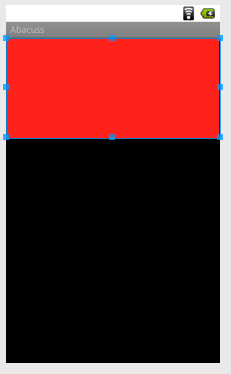
Much better.
Found from: http://stackoverflow.com/questions/5355130/android-imageview-size-not-scaling-with-source-image
